Before taking you directly to the Hulu Cookies, I must provide you answer to your question that “What are Cookies?” Cookies are actually a kind of small text files that contain small pieces of data such as passwords and usernames that users use for different websites.

Cookies have become the essential and important part of today’s web browsing whether HTTP or HTTP cookies that help a web developer to give you more personal, private and best user experience on very visit with the span of different times.
How To Enable Hulu Cookies?
How to get the Hulu cookies that would definitely help you in get the free access to premium content which is available on their official site in millions. The simple method is specifically mentioned below in steps.
Google Chrome
- Click the three button bar on the right side of chrome browser
- Click on the “Setting” Option
- Scroll down the page & Click on “Advanced” option
- Now go to “Privacy & Security” section & click on “Content Settings”
- Click “Cookies” & check the box of “Allow sites to save & read cookie data
- Now click “Javascrip” & check the box of “Allowed” to On
Microsoft Edge
- Click “Tools” & then “Internet Options”
- Select “Security” tab and then “Custom Level”
- Go to Scripting Section & then Click “Enable” to activate “Scripting”
- Now click on Yes
Firefox is one of the popular and light weight web browsers, but the Hulu Cookies settings for Windows interface are quite different from its Mac version. First of all the step by step premium Hulu cookies settings are mentioned for Windows users.
Windows
- Click on the “Menu” on top right side where three lines are displayed
- Now click on “Options”
- Click the “Privacy” section
- Click on “Use Custom Settings for History” under the History button
- Check “Accept Cookies from Sites”
- Click on the Menu
- Select “Preference”
- Select “Privacy & Security”
- Click “Accept Cookies & Site Data”
Hourly Updates
We have developed easy to understand and organized dedicated section of hourly updates of Hulu Cookies for our visitors worldwide. You can choose any of among the given sections below. If there is any problem and any of the mentioned options is not working. Then you can directly contact us.
How to Edit Hulu Cookies
This is the actual game of availing “Hulu Cookies” in the best possible way. The method is quite simple and easy to apply because it depends on few steps. You just need to install few additional extensions in your browser.
Step 1: First of all you have to install the “EditThisCookie” extension in your browser. As you can See in the image given below.
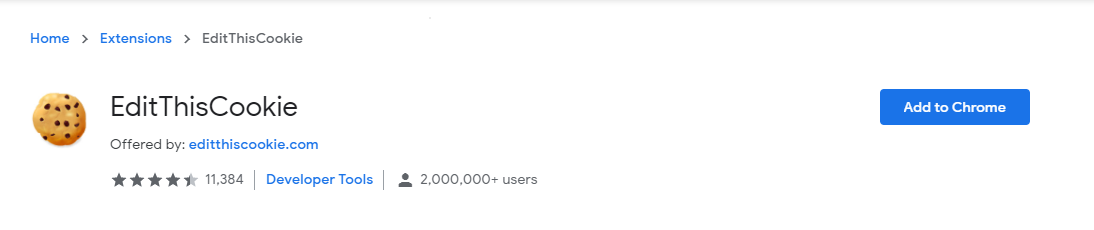
Step 2: Installation Complete
Step 3: After installation is completed, click on the + sign to add cookies
![]()
Step 4: Now Copy the latest and updated Cookies from our dedicated Cookies page and paste in the value section.
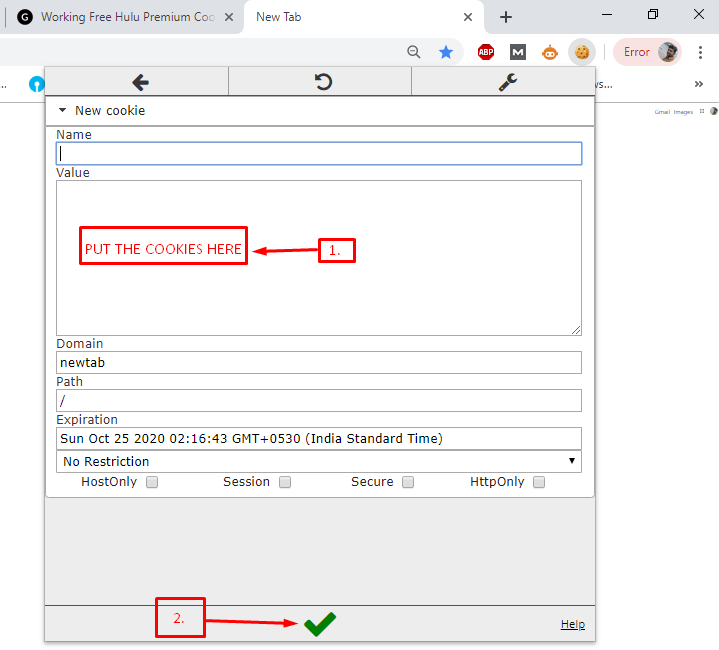
Hulu Cookies
Hulu is top notch premium streaming service that offers live as well as selective TV shows and movies with or without advertisement. This online streaming site was initially launched back in 2008 and got popularity with limited time on the behalf of creative idea.
This giant video streaming website is officially based in America, but later they also opened their office in China as well. This is also a subscription based website which offers three different packages having different offers.
There is a vast range of video content of different genre including Comic, Animation, Tragedy and Drama.
Back in 2019, Disney acquired 21st Century Fox and gave its 60% majority stake in Hulu. These types of big investments coming from well reputed media houses and production giants point that Hulu is the best content and viewership in millions holder on Web.
If you need more updates regarding cookies. You can let us know in the comments.
tabi